2.2.2 Worksheet
A. Gather information about a hard drive diagnostic program. Be prepared to discuss the
diagnostic software you researched.
1. Based on you research, list at least two different drive manufacturers.
• Maxtor Corporation
• Samsung
2. Based on your researched, choose a hard drive manufacturer. Does this manufacturer offer
hard drive diagnostic software to go with their products? If so, list the name and the
features of the diagnostic software.
• Manufacturer - Samsung
• Software Name - Hutil (for FDD)
• File Name - Samsung Drive Diagnostic Utility
• Version - 2.10
• Published - 01/15/2008 by Tim Tibbets
• Description - Hutil (The Drive Diagnostic Utility) is made with the aim of testing Samsung
drive while it is installed inside a PC, regardless of the status of user's
operating system. Hutil can test a drive solely manufactured by samsung
supported models). It is strongly reccomended to back up the user's
significant data in advance because Hutil has a Write operation that
can erase it.
B. Gather information about network operating system certifications and jobs that require these
certifications.
1. Network Operating System(s) Certification Titles Courses/Training required
covered for Certification.
• Red Hat Linux • Red Hat Certified Engineer (RHCE) • RH 033, RH 131 & RH 253
• Microsoft • Microsoft Certified System Engineer • System Emgineers, System
(MCSE) Certification Analysts & Network Analysts
• Sun Microsystem • Sun Certified Associate Java Platform • Java Programmer
2. Find atleast two network jobs available in your area. Describe the network jobs and the
required certifications needed for the position.
• Network engineers - It include managing backoffice computer systems and networks that
run on Microsoft Windows 2000, XP and other Microsoft operating
systems. Required certification: Microsoft Certified Systems Engineer.
• LAN Network Engineer - Network specialist to work alongside a team of Network
Engineers to Design, Implement, Configured and Support their
Clients. Required Certification: Wireless Lan Field Engineer
Certification.
3. Which job would you prefer? List reasons for your selections.
• For us it should be Network Engineers, because it include managing backoffice computer
system that runs easily in Microsoft Windows 2000, XP and other Microsoft operating
systems which we are more familliar to use.
Monday, January 19, 2009
Thursday, January 15, 2009
Latest Hardware and Software
LATEST HARDWARE
Latest Processors:
1. Servers - Servers and workstations differ from common desktop computers in tha t they need components that are more reliable and durable. Mainstream components including processors, disk drives and even the fans that keep the components from overheating, simply cannot achieve the level of dependability that the complex computing environments of server and workstation platforms require.
t they need components that are more reliable and durable. Mainstream components including processors, disk drives and even the fans that keep the components from overheating, simply cannot achieve the level of dependability that the complex computing environments of server and workstation platforms require.
Often, these servers and workstations run applications that are very demanding, and they run them for an extended period of time. Thus, there is a need for dedicated components that are specially designed for this kind of workload. The AMD opteron 2220 is one such component. It is a high-performance processor that handles high-load applications with ease.
 t they need components that are more reliable and durable. Mainstream components including processors, disk drives and even the fans that keep the components from overheating, simply cannot achieve the level of dependability that the complex computing environments of server and workstation platforms require.
t they need components that are more reliable and durable. Mainstream components including processors, disk drives and even the fans that keep the components from overheating, simply cannot achieve the level of dependability that the complex computing environments of server and workstation platforms require.Often, these servers and workstations run applications that are very demanding, and they run them for an extended period of time. Thus, there is a need for dedicated components that are specially designed for this kind of workload. The AMD opteron 2220 is one such component. It is a high-performance processor that handles high-load applications with ease.
2. Desktop - Intel plans to launch its newest generation of desktop processors on Monday. Called Core i7, the chips are aimed at the high-end desktop and gaming market. 
The move puts Intel ahead of its rival AMD by more than a few months, as AMD's comparable desktop processor isn't scheduled to launch until early next year.
"AMD now just doesn't have a competitive chip against Intel on the desktop," says Patrick Wang, an analyst with brokerage firm Wedbush Morgan.
And until AMD launches its product, Intel is going to be the only option for consumers who want the latest chips for their computers, says Wang.
The Core i7 will be almost four to six times faster than Intel's current platform, says the company, and will have greater power efficiency than ever. It is based on the 45-nanometer production technology that first appeared in a server chip called Xeon (aka Penryn), which debuted earlier this year.
The 45-nm chips utilize smaller circuitry than the previous, 65-nm generation, making them faster, and also enabling Intel to manufacture them more cheaply.
The new Core i7 chips are based on a newly designed microarchitecture called Nehalem, which includes major design changes in areas such as power management and integrated memory control.
The first three quad-core Core i7 chips from Intel will reintroduce "hyperthreading" technology, which gives the chips the ability to execute 8 threads simultaneously on 4 processing cores, greatly increasing their processing power. Hyperthreading was seen earlier in Pentium 4 chips and some Xeon processors from Intel.

The move puts Intel ahead of its rival AMD by more than a few months, as AMD's comparable desktop processor isn't scheduled to launch until early next year.
"AMD now just doesn't have a competitive chip against Intel on the desktop," says Patrick Wang, an analyst with brokerage firm Wedbush Morgan.
And until AMD launches its product, Intel is going to be the only option for consumers who want the latest chips for their computers, says Wang.
The Core i7 will be almost four to six times faster than Intel's current platform, says the company, and will have greater power efficiency than ever. It is based on the 45-nanometer production technology that first appeared in a server chip called Xeon (aka Penryn), which debuted earlier this year.
The 45-nm chips utilize smaller circuitry than the previous, 65-nm generation, making them faster, and also enabling Intel to manufacture them more cheaply.
The new Core i7 chips are based on a newly designed microarchitecture called Nehalem, which includes major design changes in areas such as power management and integrated memory control.
The first three quad-core Core i7 chips from Intel will reintroduce "hyperthreading" technology, which gives the chips the ability to execute 8 threads simultaneously on 4 processing cores, greatly increasing their processing power. Hyperthreading was seen earlier in Pentium 4 chips and some Xeon processors from Intel.
3. Laptop/Notebook-MSI offers the new 12 inch ultra portable notebook. Kno wn as the MSI VR220, the laptop weights at just 1.8kg and adopts MSI’s exclusive ECO Engine power saving function to extend the battery running time. The MSI VR220 provides Intel Dual-Core / Celeron Processor with up to 4GB DDR2 RAM, 12.1 inch 1280 x 800 WXGA Display, GMA X4500MHD Graphics, 1.3MP webcam, 802.11 b/g/n Wireless, Bluetooth, max 320GB HDD, DVD Burner, and Microsoft Windows Vista Home Premium. There is no info on pricing so far.
wn as the MSI VR220, the laptop weights at just 1.8kg and adopts MSI’s exclusive ECO Engine power saving function to extend the battery running time. The MSI VR220 provides Intel Dual-Core / Celeron Processor with up to 4GB DDR2 RAM, 12.1 inch 1280 x 800 WXGA Display, GMA X4500MHD Graphics, 1.3MP webcam, 802.11 b/g/n Wireless, Bluetooth, max 320GB HDD, DVD Burner, and Microsoft Windows Vista Home Premium. There is no info on pricing so far.
 wn as the MSI VR220, the laptop weights at just 1.8kg and adopts MSI’s exclusive ECO Engine power saving function to extend the battery running time. The MSI VR220 provides Intel Dual-Core / Celeron Processor with up to 4GB DDR2 RAM, 12.1 inch 1280 x 800 WXGA Display, GMA X4500MHD Graphics, 1.3MP webcam, 802.11 b/g/n Wireless, Bluetooth, max 320GB HDD, DVD Burner, and Microsoft Windows Vista Home Premium. There is no info on pricing so far.
wn as the MSI VR220, the laptop weights at just 1.8kg and adopts MSI’s exclusive ECO Engine power saving function to extend the battery running time. The MSI VR220 provides Intel Dual-Core / Celeron Processor with up to 4GB DDR2 RAM, 12.1 inch 1280 x 800 WXGA Display, GMA X4500MHD Graphics, 1.3MP webcam, 802.11 b/g/n Wireless, Bluetooth, max 320GB HDD, DVD Burner, and Microsoft Windows Vista Home Premium. There is no info on pricing so far. - The laptop took a new meaning with the newest invention of Apple. It is so thin it fits in a regular manila envelope. In a speech in front of about 4000 attendees to MacWorld conference (San Francisco), Steve Jobs showed the latest model of laptops: MacBook Air. With the theatrical style that characterizes him, Steve Jobs took out a regular manila envelope, legal size, and removed a real live Macbook Air. Jobs claimed he have made a comparison with all the current thinnest laptops. The MacBook Air will be available in stores in two weeks and it will cost $1,799. The device has a slightly wedge-shaped profile. It weighs about 3 pounds, and sports a thickness of 0.16-0.76 inches. It’s 12.8 inches wide and 8.95 inches deep. The MacBook Air can get about 5 hours of battery life with wireless networking turned on.
The laptop took a new meaning with the newest invention of Apple. It is so thin it fits in a regular manila envelope. In a speech in front of about 4000 attendees to MacWorld conference (San Francisco), Steve Jobs showed the latest model of laptops: MacBook Air. With the theatrical style that characterizes him, Steve Jobs took out a regular manila envelope, legal size, and removed a real live Macbook Air. Jobs claimed he have made a comparison with all the current thinnest laptops. The MacBook Air will be available in stores in two weeks and it will cost $1,799. The device has a slightly wedge-shaped profile. It weighs about 3 pounds, and sports a thickness of 0.16-0.76 inches. It’s 12.8 inches wide and 8.95 inches deep. The MacBook Air can get about 5 hours of battery life with wireless networking turned on.
 The laptop took a new meaning with the newest invention of Apple. It is so thin it fits in a regular manila envelope. In a speech in front of about 4000 attendees to MacWorld conference (San Francisco), Steve Jobs showed the latest model of laptops: MacBook Air. With the theatrical style that characterizes him, Steve Jobs took out a regular manila envelope, legal size, and removed a real live Macbook Air. Jobs claimed he have made a comparison with all the current thinnest laptops. The MacBook Air will be available in stores in two weeks and it will cost $1,799. The device has a slightly wedge-shaped profile. It weighs about 3 pounds, and sports a thickness of 0.16-0.76 inches. It’s 12.8 inches wide and 8.95 inches deep. The MacBook Air can get about 5 hours of battery life with wireless networking turned on.
The laptop took a new meaning with the newest invention of Apple. It is so thin it fits in a regular manila envelope. In a speech in front of about 4000 attendees to MacWorld conference (San Francisco), Steve Jobs showed the latest model of laptops: MacBook Air. With the theatrical style that characterizes him, Steve Jobs took out a regular manila envelope, legal size, and removed a real live Macbook Air. Jobs claimed he have made a comparison with all the current thinnest laptops. The MacBook Air will be available in stores in two weeks and it will cost $1,799. The device has a slightly wedge-shaped profile. It weighs about 3 pounds, and sports a thickness of 0.16-0.76 inches. It’s 12.8 inches wide and 8.95 inches deep. The MacBook Air can get about 5 hours of battery life with wireless networking turned on.LATEST SOFTWARES
1. Latest OS from Microsoft
2. Latest OS from Sun Microsystem
3. Latest OS from UNIX/LINUX
INSTALLATION PROCESS IN WINDOWS XP
Insert your Windows XP Installation CD. If Windows automatically detects the Installation CD, you will soon be prompted with a "Press any key to boot from CD" message. You will have 5 seconds to hit any key. If you've delayed too long, your computer will continue to start from the hard disk. Once you have pressed any key, files will begin to load from the installation CD. You will soon be asked what type of installation you wish to perform:
New Installation
Repair an existing installation
Since this tutorial teaches a clean installation, choose "New Installation". You will then be prompted to agree to the End User License Agreement (EULA). You cannot continue without accepting. Press F8 to continue. Feel free to read the EULA if you want, but make sure you take breaks every hour or so.The next screen will show the available partitions where you can install XP. Here you have the ability to create/delete partitions or just allocate the available space to one partition. If you choose to create multiple partition for whatever purpose, be sure to create them with sufficient size. I recommend partitions between 4-10 GB of size depending on what your plans are. If you plan to install a second Operating System, then an 8 to 10 GB partition would be best, but if your plans are merely to use a partition for backup purposes, then 4 to 6 GB may work fine.Once your have chosen the partition you wish to install XP on, you will now need to format it to a file system. The choices are:
Fat32:
A new version of the file allocation table (FAT) available in Windows 95 OSR 2 and Windows 98. FAT32 increases the number of bits used to address clusters and also reduces the size of each cluster. The result is that it can support larger disks (up to 2 terabytes) and better storage efficiency (less slack space).
NTFS:
Short for New Technology File System, one of the file system for the Windows NT operating system (Windows NT also supports the FAT file system). NTFS has features to improve reliability, such as transaction logs to help recover from disk failures. To control access to files, you can set permissions for directories and/or individual files. NTFS files are not accessible from other operating such as DOS. The most common file system for a single operating system installation is NTFS.You will need to make a choice of the different formatting options. I recommend that you perform a FULL format of whichever file system that you've chosen. Once the format is complete, the installation will continue.You will now see all of the files loading to your hard drive from the installation CD. Once the files are loaded, Windows will automatically reboot your system. When you are given the "Press any key to boot from CD" message, do not hit any key. Just let your system continue loading to your hard drive.You will be prompted from time to time to enter in specific setup information such as:
Region and Language
Name and Organization
Product License Key
Date and Time
User Name and Password
Note: Be sure to write down and save your user name and password. Create a Password Reset Disk just in case you forget your password.Eventually, Windows will reboot your system again. It will take you directly to the Windows Activation screen. You will be given the option to activate now or within a 30 day period. I recommend you take the time to activate your copy now. If you don't, you will be bothered by on-screen reminders.
Caution: Be sure to activate a firewall application or install SP2 from a disk prior to connecting to the Internet. Connecting a fresh XP installation that does not have any updates will be attacked by Spyware and Worms.Congratulations! Your Windows XP Installation is complete! Enjoy.
New Installation
Repair an existing installation
Since this tutorial teaches a clean installation, choose "New Installation". You will then be prompted to agree to the End User License Agreement (EULA). You cannot continue without accepting. Press F8 to continue. Feel free to read the EULA if you want, but make sure you take breaks every hour or so.The next screen will show the available partitions where you can install XP. Here you have the ability to create/delete partitions or just allocate the available space to one partition. If you choose to create multiple partition for whatever purpose, be sure to create them with sufficient size. I recommend partitions between 4-10 GB of size depending on what your plans are. If you plan to install a second Operating System, then an 8 to 10 GB partition would be best, but if your plans are merely to use a partition for backup purposes, then 4 to 6 GB may work fine.Once your have chosen the partition you wish to install XP on, you will now need to format it to a file system. The choices are:
Fat32:
A new version of the file allocation table (FAT) available in Windows 95 OSR 2 and Windows 98. FAT32 increases the number of bits used to address clusters and also reduces the size of each cluster. The result is that it can support larger disks (up to 2 terabytes) and better storage efficiency (less slack space).
NTFS:
Short for New Technology File System, one of the file system for the Windows NT operating system (Windows NT also supports the FAT file system). NTFS has features to improve reliability, such as transaction logs to help recover from disk failures. To control access to files, you can set permissions for directories and/or individual files. NTFS files are not accessible from other operating such as DOS. The most common file system for a single operating system installation is NTFS.You will need to make a choice of the different formatting options. I recommend that you perform a FULL format of whichever file system that you've chosen. Once the format is complete, the installation will continue.You will now see all of the files loading to your hard drive from the installation CD. Once the files are loaded, Windows will automatically reboot your system. When you are given the "Press any key to boot from CD" message, do not hit any key. Just let your system continue loading to your hard drive.You will be prompted from time to time to enter in specific setup information such as:
Region and Language
Name and Organization
Product License Key
Date and Time
User Name and Password
Note: Be sure to write down and save your user name and password. Create a Password Reset Disk just in case you forget your password.Eventually, Windows will reboot your system again. It will take you directly to the Windows Activation screen. You will be given the option to activate now or within a 30 day period. I recommend you take the time to activate your copy now. If you don't, you will be bothered by on-screen reminders.
Caution: Be sure to activate a firewall application or install SP2 from a disk prior to connecting to the Internet. Connecting a fresh XP installation that does not have any updates will be attacked by Spyware and Worms.Congratulations! Your Windows XP Installation is complete! Enjoy.
Wednesday, December 3, 2008
Subscribe to:
Posts (Atom)
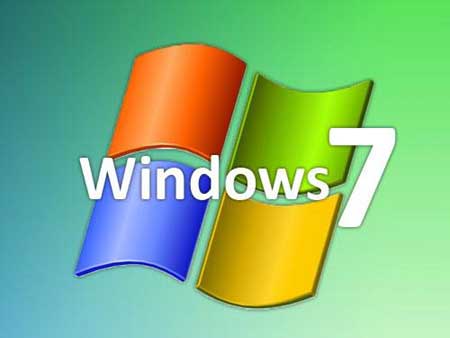


 CPU Case
CPU Case